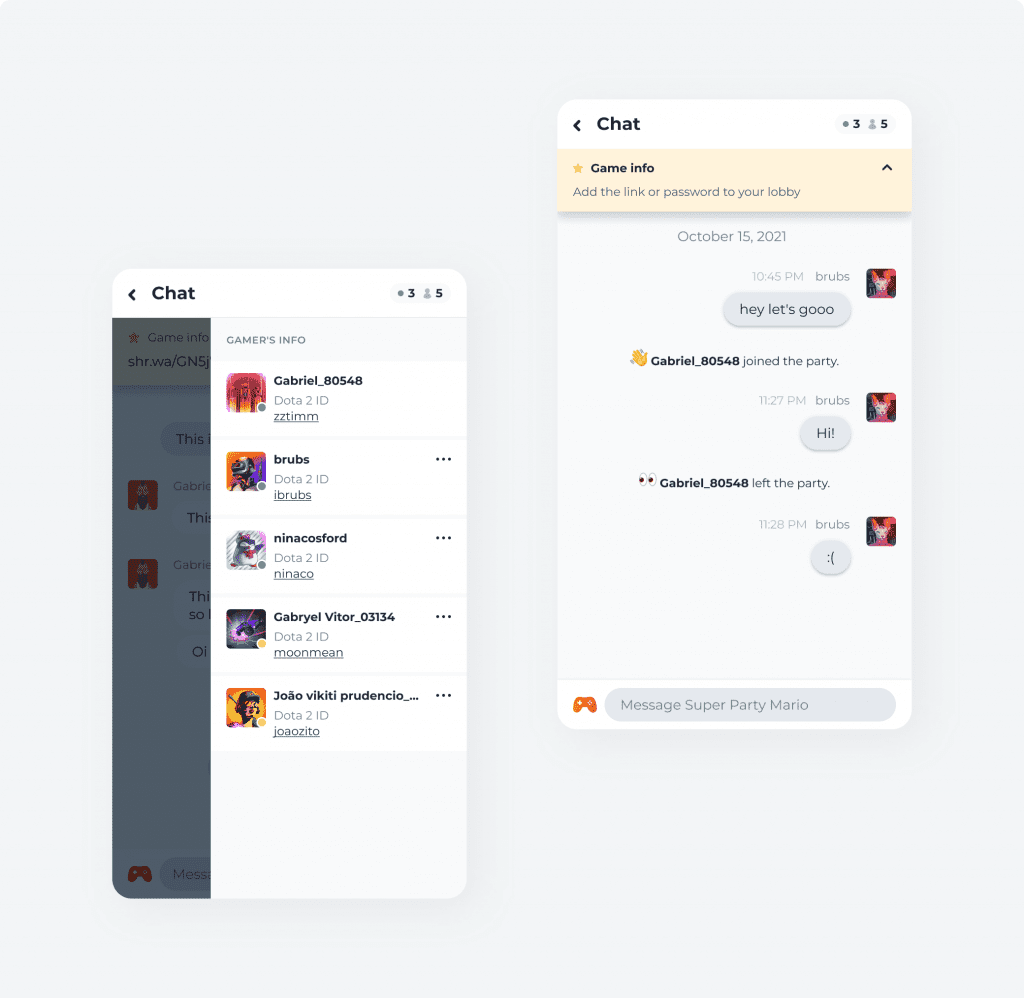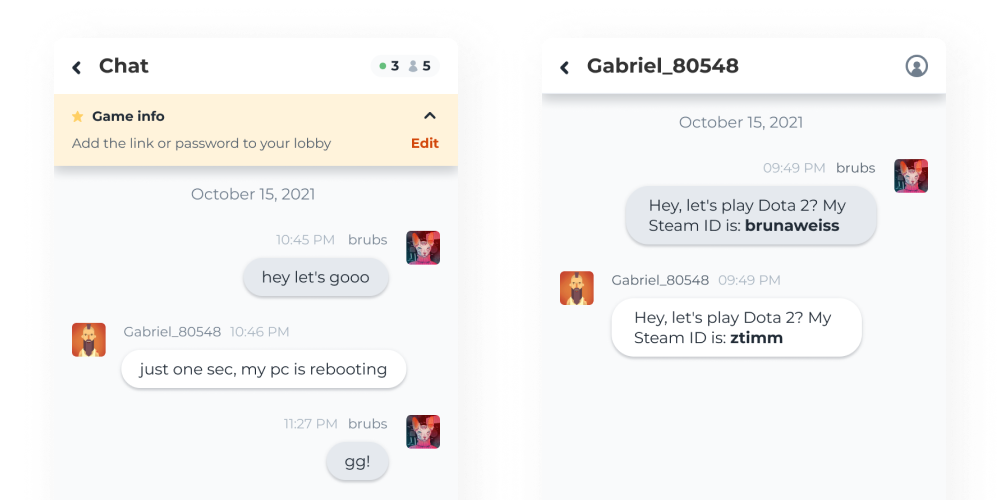Role
Product Designer
Skills
UX Research, User Flow, Wireframes, Prototyping, Documentation
Software
Figma, Jira
Overview
Sherwa is a platform where you can find friends to play together and have fun, no matter if you are a beginner or a pro gamer. More than that, Sherwa is about connecting people, and the means that it offers to connect them is through the chat at Parties or one-on-one chats started with the Quick Match feature. And in order to have a successful connection with other people, the users need to get feedback on both sides.
This project focus on features and improvements to help users get feedback from other users on chat, as well as to encourage users to talk and get the conversation going to their final goal: play together!
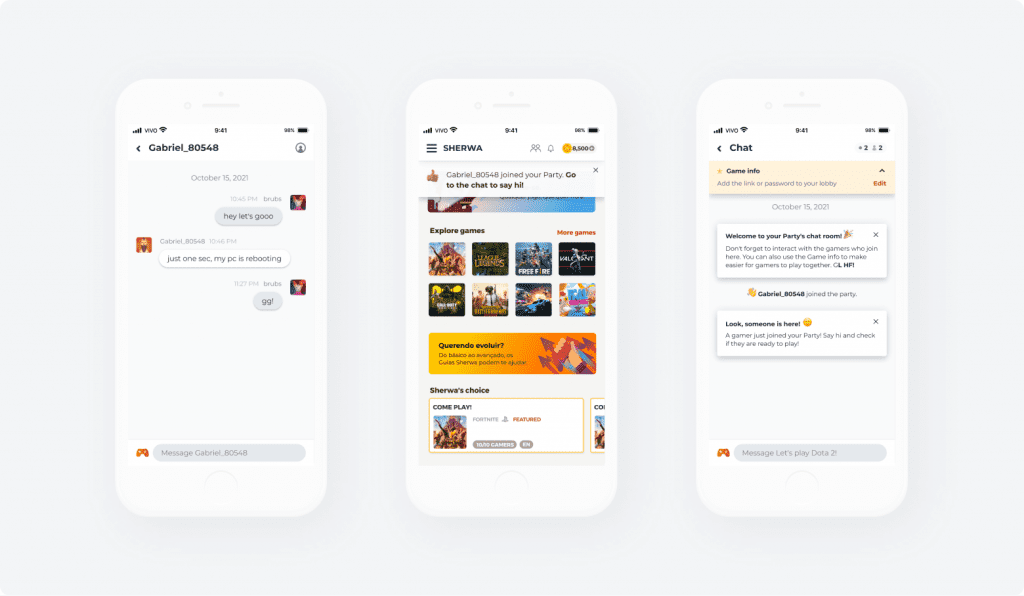
As the main designer working on this project, I was determined to make our users have meaningful connections with our chat. The main problems we encountered were the lack of communication after finding a match to play or joining a party, the difficulties in navigating from our app to the game the users would play together and the lack of feedback on the chat to understand if there’s someone on the other side of the screen.
Our efforts were on improving the chat experience applying known patterns and creating new features that are not typical of the usual chatting apps but are essential to support a gaming experience.
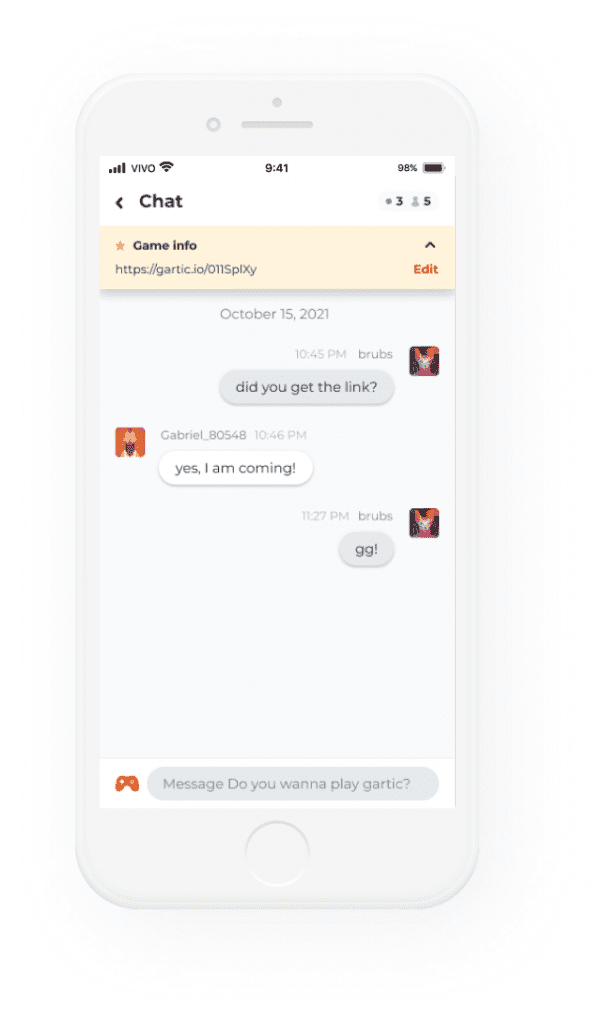
Game Info
In the previous version, users could write information to get to the game on the top of the chat, but the editing tools were not clear and this section was not being seen by the users because of the lack of emphasis and contrast with the interface. We improved this feature by making the use more intuitive and making this section stand out.
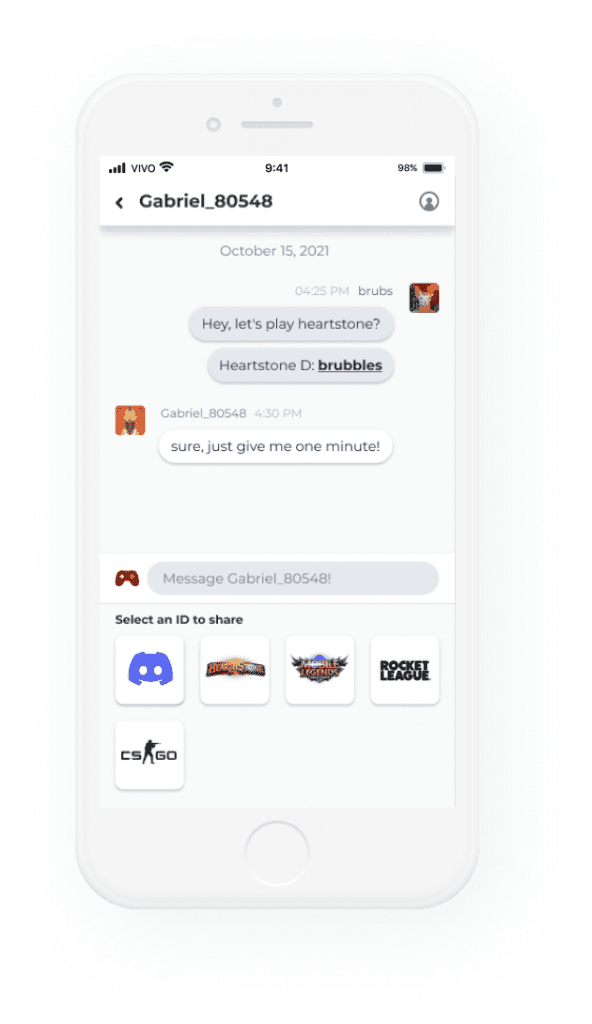
Share ID
This new feature is particularly useful for one-on-one chats with friends you met in the app and is an easy way to share your games’ ID with others to play together.
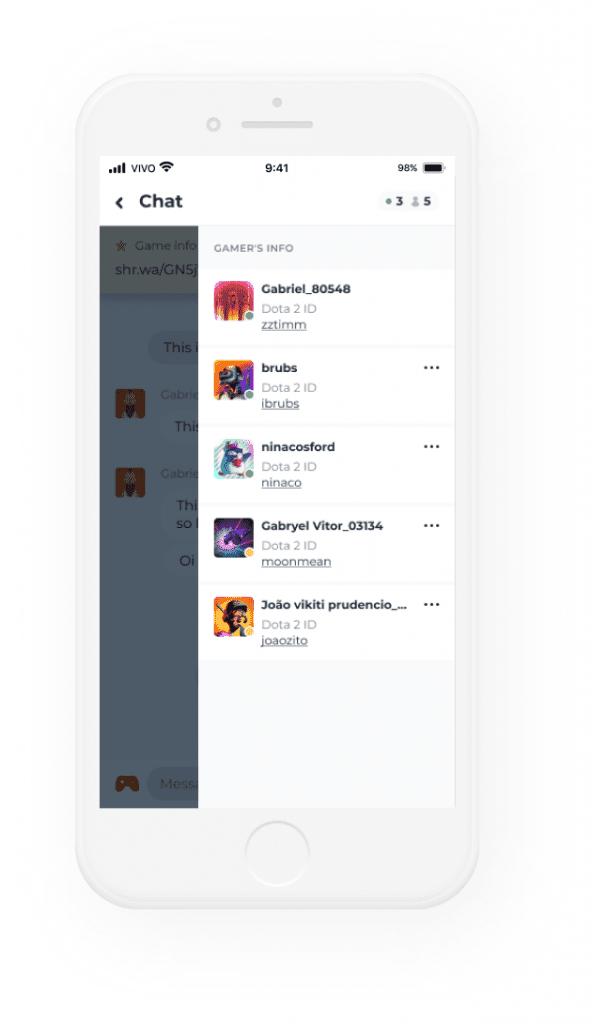
Gamer’s info
To reduce the friction with inactive gamers in the Party, users can quickly glance at the status of everyone in the top right of the chat screen. Hosts who create Parties use the chat to talk with their guests and now, they can use the chat itself to manage their guests, with easy access to actions like copy the user’s game ID, remove from the party, add as a friend, block and report.